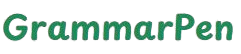Upper Case Converter
Upper Case Converter: The Easiest Way to Capitalize Your Text
Capital letters can make a big difference in how words are seen and understood. When used properly, they bring attention, add formality, and help organize content. But when used wrong—or when formatting gets lost during copy-paste—your message can look messy or even confusing. That’s where an Upper Case Converter becomes a simple but powerful tool.
An upper case converter takes any text you write and changes every letter into capital letters. This is useful when you want to create bold headings, design clear banners, format names, or standardize all-caps text across platforms. It removes the need to rewrite or fix each line manually. With one click, the entire text transforms, making your work faster and your writing cleaner.
Whether you’re creating labels, writing for print, or just trying to fix poorly formatted input, a tool like this saves time and improves how your words appear.
Upper Case Converter: What It Does and How It Helps
The Upper Case Converter changes all letters in your text to uppercase. This means every lowercase letter becomes its capital form, while spacing and punctuation stay the same.
For example:
Input: “hello world, this is a test.”
Output: “HELLO WORLD, THIS IS A TEST.”
This is helpful in many situations. You might be preparing a mailing label, designing a poster, entering names into a spreadsheet, or formatting a title for a presentation. Instead of retyping everything with the shift key or caps lock, you paste your sentence into the tool and get a ready-to-use result.
Using the converter also helps avoid mistakes that often happen when trying to type in all caps by hand—like missing letters, switching back and forth between cases, or using inconsistent formatting across sections of text.
The converter also works well for teachers, students, designers, social media managers, and developers who need fast, accurate results without losing time on manual edits.
Upper Case Generator: Quick Text Capitalization with No Errors
The Upper Case Generator works the same way as the converter—it produces a version of your text in full capital letters. You can enter a word, a sentence, or even a whole paragraph, and the generator will instantly return the uppercase version.
Let’s say you’re creating banners for a school event:
Original text: “welcome to our science fair”
After using the generator: “WELCOME TO OUR SCIENCE FAIR”
This tool is great for making sure everything looks the same, especially when working on group projects or designing printable materials. It guarantees uniform formatting, even if the original content came from many sources with mixed styles.
Writers also use the generator to emphasize parts of text without changing the original meaning. Instead of using bold fonts or underlines, capital letters can grab attention naturally, especially in headings, titles, and callouts.
For web use, capitalized text is often used for buttons, navigation menus, and short commands. The generator makes it easy to format these elements clearly and consistently.
Why Capital Letters Matter in Writing and Design
Capital letters are not just visual tools—they have meaning. They mark the start of sentences, highlight proper nouns, and can bring structure to long texts. When used for full phrases or titles, they create strong visual impact.
Imagine a book cover that says “the great adventure.” Now compare it to “THE GREAT ADVENTURE.” The second one stands out more and looks intentional. That’s the power of capitalization.
Using an upper case tool ensures that your formatting matches your purpose. You avoid awkward transitions, and your work appears more polished.
For designers, consistent capitalization is key in logos, headlines, and promotional graphics. For teachers, it’s helpful in handouts or test questions. For businesses, it’s useful in product labels, forms, and client communication.
When to Use All Capital Letters
There are times when full uppercase text is the best choice:
-
Titles and headlines
-
Warning signs and alerts
-
Labels and tags
-
Form field instructions
-
Acronyms or codes
-
Bold announcements
In digital writing, capital letters are also used to create visual balance in short lines of text. In situations where bolding or color isn’t available, all caps help things stand out.
But typing in caps manually can be tiring and error-prone. One missed letter can break the uniform look. That’s why using an upper case converter or generator is not just about speed—it’s about keeping things clean, consistent, and professional.
Easy Online Tools That Work Everywhere
The best part about modern upper case tools is that they work online. You don’t need to download anything. You don’t need to log in. You just open the page, paste your content, and get the result in seconds.
Online tools like the upper case converter are great for quick formatting while working:
-
In a browser
-
On your phone
-
During a meeting
-
In a shared document
-
While chatting with a client
You can use the converter with emails, social media captions, blog headings, or even for renaming files and folders. It’s flexible, fast, and easy to access—anytime you need it.
The converter also supports multi-line text, paragraph formatting, and even very long input. This means you can format everything from a single name to an entire article without worrying about breaking layout or losing spacing.
Small Tool, Big Results
Tools like the Upper Case Generator might look simple, but they solve a real problem. Formatting text by hand is slow. Mistakes are easy to miss. Using a smart tool gives you the result you want, every time.
It also teaches you the value of structure in writing. When your text is consistent, readers trust it more. It’s easier to scan. Easier to follow. Easier to remember.
Even if you’re not a professional writer or designer, using formatting tools like this helps you present your work in a more organized and thoughtful way.
And because the tool is free, fast, and online, there’s no reason not to use it.