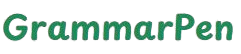Sentence Case Converter
Sentence Case Converter: A Simple Tool to Fix Capitalization and Improve Readability
Clear writing begins with good formatting. When text follows a proper structure, it’s easier to read, understand, and trust. One of the most overlooked parts of clean writing is capitalization. People often type in all caps, forget to capitalize the first word, or mix upper and lowercase randomly. That’s where a Sentence Case Converter comes in handy.
This tool turns any block of text into proper sentence case. That means the first letter of each sentence is capitalized, while the rest remains in lowercase. It removes the stress of fixing things manually, especially when dealing with long paragraphs, copied data, or formatting errors.
A sentence case converter saves time, prevents mistakes, and helps make your writing look neat and professional—whether you’re working on a blog, preparing a document, or updating website content.
Let’s look at how it works, where it helps, and the different ways it makes writing easier for everyone.
Sentence Case Generator: Instantly Clean Up Your Text
A Sentence Case Generator takes your messy or improperly formatted text and instantly turns it into sentence case. For example:
Input: “tHIS is A samPle. hERE Is ANOTHER ONE.”
Output: “This is a sample. Here is another one.”
The generator does this by identifying the start of each sentence and fixing the capitalization automatically. It doesn’t change the words—it just improves how they look. This is useful when you copy text from emails, PDFs, or websites where formatting has been lost.
Writers, students, editors, and social media managers use sentence case generators to quickly prepare clean and readable content. It removes distractions caused by bad formatting and lets your message come through clearly.
Sentence Case Converter Online Free: No Cost, No Limits
The best part about using a sentence case converter online free is that you can access it anytime without signing up or paying. These tools work directly in your browser. Just open the site, paste your text, press the convert button, and copy the result.
Let’s say you’re working on a school report or sending a professional email. If your content is typed in all caps or lowercase, it looks unpolished. A free online converter corrects it in seconds and helps you make a good impression.
These tools also support all types of devices—desktop, mobile, or tablet. You don’t need any special app or software. They’re fast, simple, and ready to use when you are.
How to Convert Text to Sentence Case
If you’re wondering how to convert text to sentence case, the process is very simple.
Start by copying the text you want to fix. Open the sentence case tool and paste your text into the input box. Click the button to convert. The tool will detect the end of each sentence (usually marked by a period, question mark, or exclamation point) and capitalize the next word accordingly. Everything else will be changed to lowercase, ensuring clean, grammatically correct formatting.
For example:
Original: “hello. this IS not formatted PROPERLY. please Fix it.”
Converted: “Hello. This is not formatted properly. Please fix it.”
This method saves time and ensures your content looks polished without requiring manual edits. It’s also a great way to teach students how sentence structure works.
Sentence Case Tool for Bulk Text
A sentence case tool for bulk text is especially helpful for users dealing with large amounts of content. You might have hundreds of product descriptions, FAQs, or blog drafts that were copied from various sources with inconsistent capitalization.
Instead of fixing each line one by one, you can use a bulk converter to format everything at once. Just paste in your full document, press convert, and the tool will handle the rest. This is ideal for:
-
Data entry specialists formatting Excel fields
-
Teachers preparing reading materials
-
Website admins managing large CMS uploads
By converting bulk text into sentence case, you make your content easier to scan, understand, and use.
Sentence Case API Converter: For Developers and Automation
A sentence case API converter allows developers to automate formatting inside their apps, websites, or workflows. Instead of using a manual tool, you can send raw text to the API, and it will return the corrected sentence case version instantly.
This is useful for content management systems, email services, or any platform where users input unformatted text. With an API connection, the text is automatically cleaned up before being published or displayed.
Let’s say a user types a comment in all caps. Before saving or showing the message, your system sends it to the sentence case API. It returns: “This is my comment.” The message now looks clean and professional without needing manual edits.
Adding sentence case formatting at the API level helps enforce quality writing across your platform, even if your users don’t follow proper grammar.
Sentence Case Generator for Paragraphs
When you’re editing long-form content, a sentence case generator for paragraphs is especially helpful. It doesn’t just work line by line. It understands sentence structure across full blocks of text and makes sure each sentence begins with the correct capitalization.
For example:
Input: “once upon a time, there was a girl who lived in a small village. she had a cat and a dog. one day, she went into the forest.”
Output: “Once upon a time, there was a girl who lived in a small village. She had a cat and a dog. One day, she went into the forest.”
This type of generator handles spacing, punctuation, and natural sentence flow. It’s perfect for bloggers, authors, or students polishing essays and creative writing pieces.
Multi‑Line Sentence Case Converter
A multi‑line sentence case converter can process long pieces of text that include separate paragraphs, line breaks, or bullet points. It formats each part accurately while preserving structure.
This is helpful for:
-
Formatting email templates
-
Cleaning up copied chat logs
-
Preparing newsletters or instruction manuals
Multi-line converters understand the difference between sentence breaks and paragraph breaks. They make sure capitalization resets at the right points without changing your layout.
Sentence to Sentence Case Tool
A sentence to sentence case tool focuses on improving readability. Instead of guessing where sentences start or stop, it follows grammar rules to apply consistent formatting. It helps transform rough or machine-generated text into human-readable form.
Example input: “this is a guide. use it carefully. always check your work.”
Formatted output: “This is a guide. Use it carefully. Always check your work.”
Tools like this are especially valuable when working with copied scripts, survey responses, or transcriptions that lack clear formatting. They give structure to plain text and make it easier for readers to follow.
Sentence Case Formatting Tool for Documents
A sentence case formatting tool for documents works well when preparing formal reports, business proposals, or printable resources. Instead of manually editing each sentence in Word, Google Docs, or PDF files, you paste the content into the tool, get the corrected version, and paste it back into your document.
This method ensures:
-
Proper grammar
-
Consistent tone
-
Faster editing cycles
-
Improved presentation
Document formatting tools that support sentence case also help with accessibility. Clear sentence structure helps screen readers and improves the overall reading experience for users with visual impairments or learning differences.