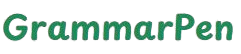Camel Case Converter
Camel Case Converter: A Simple Way to Format Words for Clean, Clear Writing
In many areas of writing—especially in programming, file naming, or product labeling—how words are written matters just as much as what they say.
When you need to join two or more words without spaces, while still making the text easy to read, camel case becomes a smart choice. It helps you format your words so that each one starts with a capital letter, with no space between them, like CamelCaseExample or camelCaseStyle.
Instead of trying to do this by hand, a Camel Case Converter makes it fast and easy. It takes regular text and changes it into the correct camel case format in seconds. No need to worry about typing errors, forgotten capital letters, or spacing mistakes. With this tool, your text stays clean and consistent, especially when working on coding projects or organizing files where style and clarity matter.
Let’s look at what camel case means, how the converter works, and why it’s so helpful for everyday writing and technical tasks.
Camel Case Converter: What It Does and Why It’s Useful
A Camel Case Converter is a tool that takes normal words or sentences and turns them into camel case format. This means each word is joined together without spaces, and the first letter of each word is capitalized—except sometimes the first one, depending on the style you need.
Here’s an example:
Input: “user login name”
Output:
userLoginName(this is called lower camel case)
If you want the first letter capitalized too, the converter gives: UserLoginName (this is called upper camel case or Pascal case)
Camel case is common in coding. Developers use it to name variables, functions, and files. But it’s also useful for others—like designers naming digital assets, writers formatting blog titles, or business teams naming folders in shared drives.
Instead of fixing every word by hand, you can copy your text into the converter and instantly get the right format. This saves time and keeps your writing neat.
Camel Case Generator: Making Formatting Fast and Easy
A Camel Case Generator is another name for the same helpful tool. It creates camel case text based on what you type. You can enter a list of words, a full sentence, or even a long title. The generator removes spaces, applies capital letters where needed, and returns a clean, readable string.
For example:
Original: “create new user profile”
Generated:
createNewUserProfile
This format is easier to read than a full string of lowercase text, and it avoids the problems that come with using spaces or special characters in code or filenames.
A generator is perfect for people who work with naming systems often. Software developers, digital marketers, teachers, students, and content creators all benefit from having a tool that keeps their naming structure tidy and consistent.
The generator is also helpful in learning environments. Students learning JavaScript or Python often hear about camel case early in their lessons. Using a generator teaches them what proper formatting looks like and helps build good habits.
Why Camel Case Is Important in Coding and Beyond
Camel case may look simple, but it plays a big role in how we read and understand names in systems. In programming, spaces aren’t allowed in variable names. If you want to label something clearly, you need a way to separate the words. That’s what camel case does.
Compare these examples:
userprofile— hard to read
userProfile— easy to understand
Camel case keeps everything compact, while still showing where each word starts. It works well in many coding languages like JavaScript, Java, and C#. It’s also used in naming APIs, database fields, and CSS classes.
Outside of coding, camel case helps in places where spaces aren’t allowed—like in URLs, file names, or naming digital assets. It avoids confusion and looks more professional than a messy string of lowercase letters.
How a Camel Case Converter Saves Time
Typing everything by hand takes effort. You have to remove each space, double-check your capitalization, and make sure everything looks right. A converter or generator does this automatically. You paste your words, press the button, and your text appears in the correct camel case format.
Let’s say you need to name 50 files for a client’s product catalog. Instead of editing each one manually, you can prepare a list and run it through the converter in seconds. This isn’t just faster—it’s also more accurate. The tool doesn’t make typing errors or forget a capital letter.
This is why teams and freelancers use camel case converters for all kinds of tasks:
-
Coding projects
-
Website content
-
SEO-friendly URLs
-
Mobile app design
-
Blog tags and hashtags
-
Naming folders in Google Drive or Dropbox
When every name follows the same rule, things look cleaner and work more smoothly.
Online Tools That Make Formatting Easy
You don’t need any special software to convert your text. Most Camel Case Converter tools work directly in your web browser. They don’t ask you to download anything or sign up. You just visit the page, paste your text, and get your result.
The best tools let you choose between styles. Some let you pick lower camel case (myVariableName) or upper camel case (MyVariableName). Others include settings to remove numbers or extra symbols. This flexibility helps you get exactly the format you need.
Online converters also work well on phones, tablets, and desktops. You can use them anytime, whether you’re in class, at work, or on the move. The quick response makes it easy to keep your writing clear and consistent across platforms.
A Better Way to Write Smart Text
Using camel case is not just a habit for developers—it’s a smart way to label, organize, and format information in many fields. When your text is well-structured, it’s easier for others to read and understand. A camel case generator helps you get there faster, with fewer mistakes and more clarity.
Instead of guessing where to put capital letters or underscores, the tool gives you a clean result. You don’t waste time fixing errors or worrying about format rules. You just focus on your task—writing, coding, or organizing—and let the tool handle the rest.
With a good camel case converter at your side, you’ll write better variable names, smoother code, cleaner filenames, and sharper content titles. And once you see how easy it is to use, it becomes part of your regular workflow.