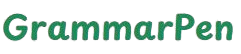The Power of a Case Converter: Fix Your Text with Just One Click
- Sentence Case Converter
- Title Case Converter
- Upper Case Converter
- Lower Case Converter
- Snake Case Converter
- Camel Case Converter
Typing something in all capital letters by mistake can ruin the look of your writing. Forgetting to capitalize names, titles, or the first word in a sentence can make your text look careless or rushed. These are small issues, but they can change the way people read your message. That’s where a case converter becomes a real lifesaver.
A case converter helps you fix the casing of your text in seconds. It takes your words and changes how the letters appear — turning lowercase to UPPERCASE, UPPERCASE to lowercase, or switching to other formats like Sentence case or Title Case.
You don’t have to delete and retype anything. Just paste your text into the box, choose the format you want, and it’s done. Simple tools like this save time and reduce frustration, especially when you’re writing fast or editing long content.
Many people make small case mistakes without meaning to. These errors can happen while typing on phones, using copy-paste, or even switching between languages. Fixing each letter by hand is slow and annoying. A smart, reliable case converter does the job instantly and helps you focus on your message instead of fighting your keyboard.
Case Converter: What It Is and Why It Helps
A case converter is a simple online tool that changes the capitalization style of your text. Instead of rewriting things word by word, you paste your sentence into the converter, and it fixes the casing with a click. It’s fast, accurate, and easy to use.
Let’s say someone typed: “I HAVE A MEETING at 4PM.” But they wanted it to look like a normal sentence. A case converter gives this: “I have a meeting at 4pm.” One click, and the text looks calm and professional.
Most case converters offer multiple options. You can choose lowercase (all small letters), UPPERCASE (all capital letters), Sentence case (capital letter at the start), Title Case (each main word capitalized), or even formats like aLtErNaTiNg cAsE for fun use.
Writers, teachers, students, bloggers, and office workers all use these tools. They make your words look better and save you from boring edits. Once you try it, you’ll want to use it again.
Convert Case Quickly and Cleanly
People often search for ways to convert case when they need quick help. Maybe a student wrote their essay in all caps by mistake. Or a social media manager needs their caption in Title Case. Instead of rewriting the whole thing, they can just convert case online and move on.
Using a converter is simple. Copy your sentence. Paste it into the box. Choose the case style you want. Press the button. That’s it. The new text appears instantly, ready to be copied back.
For example:
Original: “my name is lisa. i work in a bakery.”
After using Sentence case: “My name is lisa. I work in a bakery.”Another example:
Original: “the quick brown fox jumps over the lazy dog.”
After using Title Case: “The Quick Brown Fox Jumps Over the Lazy Dog.”
This clean conversion saves time during editing, improves how your writing looks, and helps you stay focused on content, not formatting.
Case Converter Online: Always Available, Always Fast
The best part about a case converter online is that it works from anywhere. No software needed. No setup. You just open your browser, visit the site, and start working.
Writers often deal with large amounts of text. Fixing capital letters one at a time can take hours. A case converter online finishes the task in seconds. This is especially useful for blog posts, school essays, business emails, or product descriptions where neat formatting is expected.
Online case converters also work across all devices — phones, laptops, tablets. So even if you’re on the move, your writing doesn’t have to suffer. Many people use them to clean up copied text from PDFs, emails, or websites. They help restore the natural flow of sentences.
And because these tools are online, they get better over time. Developers improve speed, add new features, and make them easier to use. The goal is to make writing feel less like a task and more like an experience.
Case Converter Tools for Everyday Writing
There are many case converter tools, but the best ones are clean, fast, and easy to understand. They don’t overload you with buttons. They just give you a box to paste your text and a few clear options: Sentence case, lowercase, UPPERCASE, Title Case, and Capitalize Each Word.
Let’s take a quick look at when to use each format:
-
Sentence case is best for regular writing. Only the first letter is capitalized, like in this paragraph.
-
lowercase is useful when you need all letters small.
-
UPPERCASE helps for headlines or when you want text to stand out.
-
Title Case works well for blog titles, book names, or email subjects.
-
Capitalize Each Word is often used in names, forms, and formatted labels.
These tools also help fix text copied from badly formatted sources. Sometimes you copy something from a PDF, and every word starts with a capital letter. A quick paste into the tool and one button press can clean it up.
Good case converter tools also protect punctuation and spacing. They don’t mess up your text — they just change how the letters appear. That’s why they’re trusted by thousands of users every day.
Writing Looks Better with the Right Tools
Clean writing gets more attention. It shows care. When your text looks sharp, people are more likely to read it and trust what you’re saying. Small things like proper casing make a big difference in how your message is received.
Case mistakes make writing harder to read. They can seem lazy or rushed, even if the content is strong. With one smart tool, those mistakes disappear.
A reliable case converter keeps your writing neat without wasting time. It turns messy text into polished sentences in seconds. And once you start using it, you’ll wonder how you ever lived without it.
Our platform offers one of the cleanest, fastest case converters available today. Designed with real writers in mind, it helps you stay focused and get more done — with zero hassle.