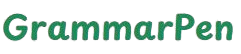Lower Case Converter
Lower Case Converter: A Simple Tool for Clean, Consistent Text
Formatting text correctly can make your writing clearer, neater, and easier to read. In digital work, even something as simple as using capital letters the wrong way can lead to confusion, errors, or broken commands. That’s why tools like the Lower Case Converter are so useful. This tool helps you quickly turn any text into lowercase—no guessing, no editing line by line.
For students, writers, developers, and anyone who works with digital content, a lowercase converter is a reliable way to make text uniform. Whether you’re fixing a title, editing a list of names, or preparing data for a system that only accepts lowercase input, this kind of tool makes the job faster and more accurate.
Let’s explore how a lowercase converter works, why it matters, and where it can help in everyday writing and digital work.
Lower Case Converter: What It Does and Why You Need It
A Lower Case Converter takes your text and turns every letter into lowercase. This means all capital letters are changed to small ones, while the rest of the text remains the same. Punctuation, numbers, and spaces are not affected.
For example:
Input: “The Quick Brown FOX”
Output: “the quick brown fox”
This tool is very helpful in situations where lowercase formatting is required or preferred. For instance, many programming languages treat FileName and filename as completely different inputs. A lowercase converter helps you avoid such errors.
In writing, converting to lowercase can help when cleaning up messy content. Maybe someone typed everything in capital letters, or mixed styles. Instead of rewriting each word, you paste the text into the converter and get a clean, consistent result instantly.
The tool is also useful for content creators managing tags, filenames, or social media posts. Lowercase text often looks more modern and clean, especially in hashtags or metadata.
Lower Case Generator: Making Uniform Text Simple
A Lower Case Generator is another term for the same kind of tool. It automatically creates a lowercase version of any input text. You don’t have to change each letter manually. You paste or type your content, click a button, and the lowercase version appears right away.
This can be helpful for people who:
-
Work with large batches of data
-
Need to prepare uniform input for software systems
-
Want to clean up document headings or labels
-
Create file names that need to follow naming rules
Let’s say you’re organizing images for a website and need all file names in lowercase. Instead of renaming each one, you run the list through a generator. “ProductOne.JPG” becomes “productone.jpg”. This helps keep everything clean and web-friendly.
Lowercase generators are especially handy when formatting large texts like product catalogs, user databases, or keyword lists. You save time and ensure consistency across your entire document or system.
When Lowercase Is Better
Not every text needs to be in lowercase. But there are times when lowercase is the better choice.
For example:
-
URLs are often written in lowercase to avoid errors on some servers
-
Hashtags look cleaner when written in small letters, like #newrelease instead of #NewRelease
-
Variables in code may be required to use lowercase, depending on the language
-
Search engine optimization often prefers lowercase file paths and tags for consistency
Even in writing, lowercase can affect tone. All caps may seem like shouting. Mixed case can be messy. Lowercase feels calm and modern, especially in minimalist writing.
Using a lowercase tool keeps things consistent. It also prevents small mistakes that can break links or cause problems in scripts, code, or automated systems.
Simple Tools That Make a Big Difference
A lowercase converter or generator is easy to use. Most versions work directly in your browser. You don’t need to download anything or create an account. You paste your text into the box, press a button, and copy the result.
These tools are perfect for:
-
Web developers managing file paths
-
Bloggers cleaning up titles
-
Students formatting papers
-
Marketers adjusting keywords
-
Editors standardizing headings
The best part is speed. Manual editing takes time, and mistakes are easy to miss. A generator does it in one go, without skipping a line or missing a word. It gives you results that are ready to use, even for long documents or lists.
Online tools also support mobile use. You can access them from any device and make quick edits wherever you are. That makes them ideal for people working remotely, in classrooms, or on the move.
Writing Better with Lowercase Tools
Writing is about more than words. It’s about clarity, structure, and presentation. A lowercase tool helps with all three. When your text is neat and uniform, it reads better. It also looks more professional.
Let’s say you’re preparing a list of student names. Some are written in all caps, some in title case, and some in mixed case. Running them through a lowercase converter gives you:
“JOHN DOE” → “john doe”
“Sarah Smith” → “sarah smith”
“aNNa bell” → “anna bell”
From here, you can apply consistent styling, like title case, if needed. But starting with lowercase gives you a clean base to work from.
This works for headings, titles, captions, or any other content that needs a polished look. Once your text is uniform, you can then apply formatting styles like sentence case or title case more easily.
Why a Lower Case Converter Belongs in Your Toolkit
Small things can make a big difference. A lowercase tool may seem simple, but it solves real problems. It saves time, fixes formatting, and helps your text work better—on screens, in systems, and with search engines.
It’s not just for coders or editors. It’s for anyone who writes, formats, names files, or creates content. A good lowercase generator becomes part of your daily work. It takes care of the boring stuff, so you can focus on ideas, design, or delivery.
Try it once, and you’ll see how helpful it can be.