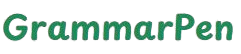Title Case Converter
How to Master Title Capitalization with the Right Tools
Using capital letters correctly in titles can be surprisingly confusing. Should you capitalize “with” or “for”? What about longer titles with colons or subtitles? These are questions many people ask, especially when writing headlines, academic papers, or blog posts.
A Title Case Generator is a simple but powerful tool that helps you get it right every time. Instead of guessing or memorizing long rules, you can rely on smart automation to apply the proper capitalization instantly. In this article, we’ll explore how these tools work, what rules they follow, and why they’re so useful across different styles like APA and Chicago.
Title Case Generator
A Title Case Generator is an online tool that helps you convert a phrase or sentence into properly capitalized form, following specific style rules. For example, if you type “how to write better headlines” into the tool, it transforms it into “How to Write Better Headlines.”
It does this by identifying which words should be capitalized and which should remain lowercase, based on style rules like AP, APA, MLA, or Chicago.
These tools are especially helpful for bloggers, journalists, students, and marketers who want their titles to look clean and professional without needing to memorize style guides. The generator saves time, avoids embarrassing errors, and ensures consistent formatting across your content.
Title Case Converter Chicago Style
If you’re working in publishing, academia, or formal writing, you’ve probably come across the Chicago Manual of Style. The title case converter Chicago style follows specific rules for which words to capitalize.
According to Chicago, all major words are capitalized, including nouns, pronouns, verbs, adjectives, adverbs, and subordinating conjunctions like “because” or “although.” However, articles (“a,” “an,” “the”), coordinating conjunctions (“and,” “but,” “or”), and short prepositions (“of,” “to,” “in”) are left in lowercase unless they begin or end the title.
Using a converter built for Chicago style ensures that even if you’re not a grammar expert, your titles will match academic or publishing standards with zero guesswork. Whether you’re titling a book chapter or formatting a thesis, accuracy here matters.
APA Title Case Generator Free
The APA title case generator free version is a go-to tool for students and researchers writing in APA style. The American Psychological Association style guide is commonly used in the social sciences. In APA title case, all words of four letters or more are capitalized.
That means “With” would be capitalized, but “in” might not be. It also follows a rule where the first and last word are always capitalized, regardless of their role or length. A good APA title case tool automatically applies all these conditions without you needing to look them up.
Sentence Case to Title Case Converter
Sometimes your title or sentence is written entirely in lowercase. Maybe you’ve copied it from an email, a website, or even your own notes.
A sentence case to title case converter quickly fixes this by applying smart rules to capitalize the right words. For example, “understanding child development in modern schools” becomes “Understanding Child Development in Modern Schools.” This tool is especially useful when formatting blog posts, eBooks, YouTube video titles, or research papers.
The conversion is done in seconds, and most tools support copy-paste functionality for fast results. This helps maintain a professional appearance across different platforms, improves readability, and supports SEO by standardizing headline formatting.
Multi-Line Title Case Converter
In some situations, your title may span across multiple lines. For example, you may be working on a brochure, a slide deck, or a social media graphic where each line carries a separate emphasis.
A multi-line title case converter ensures that every line follows proper capitalization even when the sentence structure varies. It doesn’t just capitalize the first letter of each line but applies title case rules to each segment correctly.
This is helpful when designing headers for presentations, printing posters, or working with large-font titles in designs. It allows you to paste entire blocks of text and still receive consistent formatting. This feature ensures clarity, elegance, and professionalism, especially in creative and corporate projects where layout and language need to work hand in hand.
Title Capitalization Rules Tool
Behind every title case generator is a set of well-defined rules. A title capitalization rules tool helps you understand and even customize those rules. Whether you’re using APA, MLA, AP, or Chicago, each has slight differences in what they capitalize.
For example, MLA capitalizes all principal words and lowercase articles and prepositions, just like Chicago, but treats some compound words differently. A rule-based tool allows you to toggle styles, apply specific exceptions, or learn why certain words are treated a certain way.
This tool is not just for conversion; it’s educational. It can help language learners, students, or even experienced writers improve their grammar by showing live explanations. It’s especially useful for content editors and teams who want to maintain consistent headline styles across websites, emails, and print materials.
Learning how to capitalize titles correctly doesn’t have to involve flipping through grammar books or memorizing style guides. With the right tools, anyone can master the rules of title case with ease.
Using a reliable Title Case Generator gives you the confidence to present your words professionally. These tools don’t just format your text—they teach you the logic behind great writing and help you build habits that elevate every headline you write.